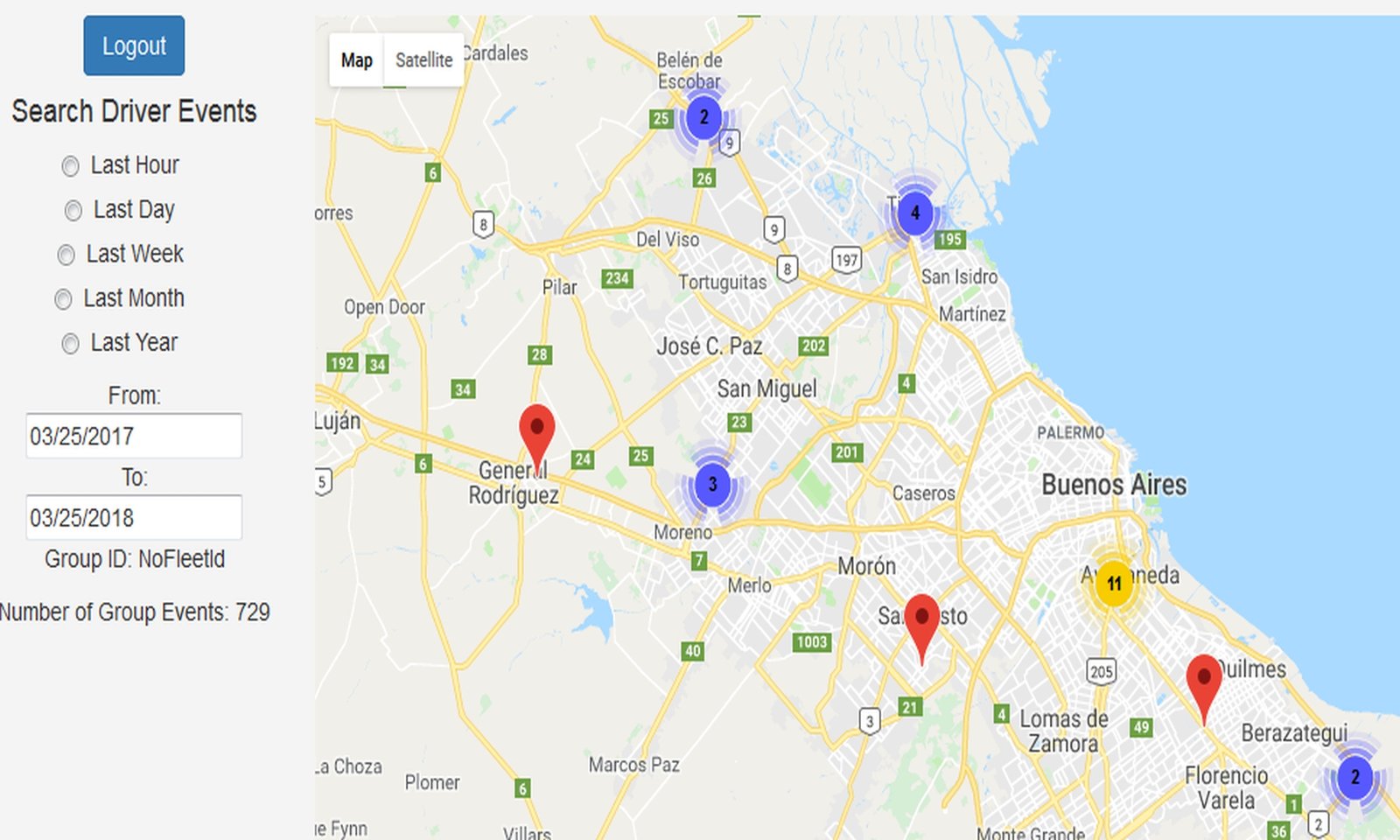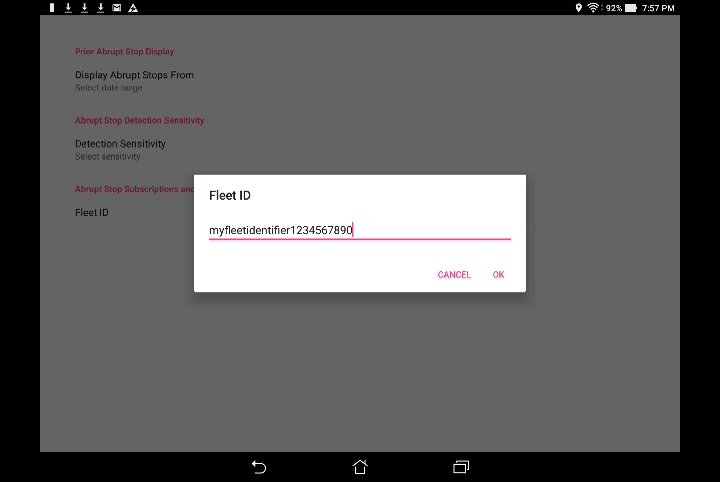Smart View Login
Smart View Setup and Operation
In order to provide utility, there should be a sufficient number of drivers in the fleet driving around various parts of the region. The more drivers and more driving, the better the coverage. The fleet manager would have access to a map of the region showing aggregate data. More detailed instructions are below.
Setup – Acquiring Driver Data
1. A fleet group identifier for drivers within a fleet would be selected (eg. “MyCompanyFleet1234567890” )
2. The fleet vehicle operators would be notified of the program and availability of the Coaster app, along with the fleet group identifier
3. Each driver downloads the app (Android, iOS) and enters the above selected fleet group identifier in the Settings screen in the “Fleet ID” field.
Fleet Manager’s View
1. The fleet manager would have access to a map showing aggregate data for those contributors to the system (see the sample below).
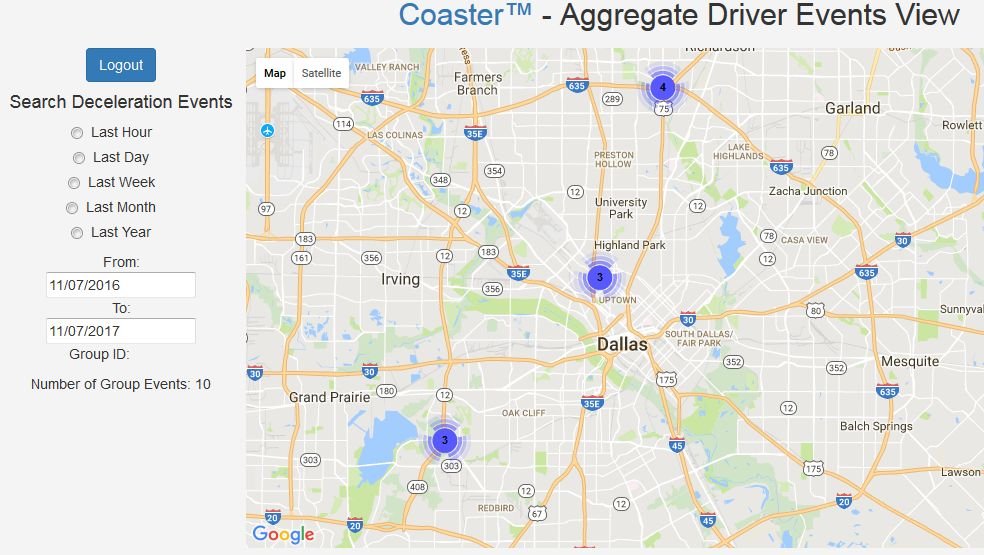
2. The fleet manager may select different time search filters of driving events.